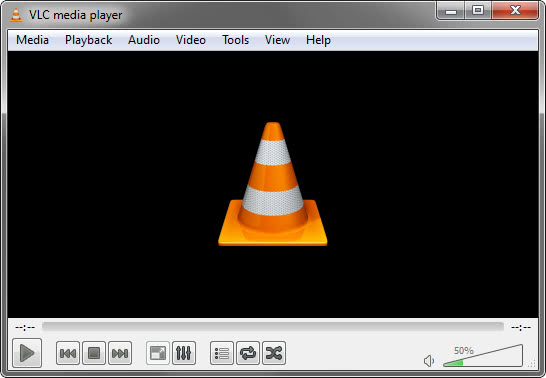The release candidate version slipped out a few days ago, but those waiting for the final release will be glad to know that version 2.0 of the open source VLC media player is now officially available for download. It's being dubbed a "major" release of the software, and with good reason. In addition to some UI changes (a big change in the case of the Mac version), VLC 2.0 also brings with it faster decoding on multi-core processors, GPUs, and mobile hardware, and the ability to open yet more file formats, including a number HD formats used by professional users. Also making its debut is support for Blu-ray playback, although it's being dubbed an "experimental" feature at this time. It also promises to fix "several hundred" bugs. Naturally, it remains completely free as ever
Installation
We've tested VLC 2.0 on Windows xp, 7 Ubuntu 11.10 (Oneiric Ocelot) and Ubuntu 12.04 LTS (Precise Pangolin) and it's fairly simple to install it. If you fancy installing it by hand, the developers provide a source code archive, but be warned that it has a ton of dependencies and something is bound to go wrong.
Thankfully, The VideoLand Project also provides packages for every platform imaginable, ranging from Ubuntu to FreeBSD and Solaris. Canonical has listed the latest version of VLC on their repositories, giving users the possibility to install it even faster.
Usage
The first thing that will positively struck the users is the fact that it feels incredibly light. We have to keep in mind that the VLC media player comes with a gazillion of options and that it's designed to run any media file format out there.
It would be impossible to get through all the features, but we'll do our best to present the most important and useful ones.
Let's start with the most obvious function, that of a movie player. Users can set it as default media player, but it also works by drag and droping files on the main window. It's really simply to interact with VLC and it features clear buttons on the interface, like play, pause and stop.
Most people will use only the basic options of the software, but under the hood there are a lot of tweaks that can be done and this is were the strength of the software resides.
The Preferences can be accessed by right click on the main interface and selecting Tools. User have access to interface settings such as skins (although I find that the default skin works best) and Privacy/Network interaction.
Everything is divided by tabs and easy to access. The Audio tab provides options for the Output module and various effects.
In the Video section you can set the player to run on Accelerated Video Output, to perform deinterlacing, to run various effect in real time, and to set the location for video snapshots.
VLC 2.0 also supports subtitles and offers all the possible features that you could think off, like On Screen Display, various encodings, and effects (outline, thickness, etc).
The media player also has numerous options for MKV files such as GPU decoding, various x264 presets, effects, and video quality post-processing level.
No media player would be complete without a vast array keyboard shortcuts, and VLC has them all. Almost everything you can do through a mouse click, it can also be done with a combination of keys.
Morover, VLC 2.0 benefits from other options, such as streaming, IceCAST, playlists, sound equalizer, codec information, track synchronization, visualizations, and many more. In fact, this app probably has any feature you could imagine.
The Bad
When an application is great, it's hard to find faults with it. I usually find stuff that affects the functionality of any software, but VLC has virtually no problems. I'm sure people will find plenty of wrong things with it, but overall it is one of the most complete programs I have ever seen.
However, there is only one issue, which is so small that's hardly worth mentioning. The preferences menu has advanced options for hard core users, but once it's activated it doesn't fit in the small window pane and it can't be resized.
The Good
I actually don't know where to start. Whether is the wealth of options available or the shear simplicity of the program, VLC has it all and makes no excuses for it. Despite of the huge number of features it manages to keep them well hidden and on the tip of the user's fingers.
Conclusion
I can't think of a better media player for any Linux distribution. It's light, it installs really easy, and has all the options you can imagine. At this moment it has no rival in functionality and design and I can only hope that the next version will not make us wait another three years.
Installation
We've tested VLC 2.0 on Windows xp, 7 Ubuntu 11.10 (Oneiric Ocelot) and Ubuntu 12.04 LTS (Precise Pangolin) and it's fairly simple to install it. If you fancy installing it by hand, the developers provide a source code archive, but be warned that it has a ton of dependencies and something is bound to go wrong.
Thankfully, The VideoLand Project also provides packages for every platform imaginable, ranging from Ubuntu to FreeBSD and Solaris. Canonical has listed the latest version of VLC on their repositories, giving users the possibility to install it even faster.
Usage
The first thing that will positively struck the users is the fact that it feels incredibly light. We have to keep in mind that the VLC media player comes with a gazillion of options and that it's designed to run any media file format out there.
It would be impossible to get through all the features, but we'll do our best to present the most important and useful ones.
Let's start with the most obvious function, that of a movie player. Users can set it as default media player, but it also works by drag and droping files on the main window. It's really simply to interact with VLC and it features clear buttons on the interface, like play, pause and stop.
Most people will use only the basic options of the software, but under the hood there are a lot of tweaks that can be done and this is were the strength of the software resides.
The Preferences can be accessed by right click on the main interface and selecting Tools. User have access to interface settings such as skins (although I find that the default skin works best) and Privacy/Network interaction.
Everything is divided by tabs and easy to access. The Audio tab provides options for the Output module and various effects.
In the Video section you can set the player to run on Accelerated Video Output, to perform deinterlacing, to run various effect in real time, and to set the location for video snapshots.
VLC 2.0 also supports subtitles and offers all the possible features that you could think off, like On Screen Display, various encodings, and effects (outline, thickness, etc).
The media player also has numerous options for MKV files such as GPU decoding, various x264 presets, effects, and video quality post-processing level.
No media player would be complete without a vast array keyboard shortcuts, and VLC has them all. Almost everything you can do through a mouse click, it can also be done with a combination of keys.
Morover, VLC 2.0 benefits from other options, such as streaming, IceCAST, playlists, sound equalizer, codec information, track synchronization, visualizations, and many more. In fact, this app probably has any feature you could imagine.
The Bad
When an application is great, it's hard to find faults with it. I usually find stuff that affects the functionality of any software, but VLC has virtually no problems. I'm sure people will find plenty of wrong things with it, but overall it is one of the most complete programs I have ever seen.
However, there is only one issue, which is so small that's hardly worth mentioning. The preferences menu has advanced options for hard core users, but once it's activated it doesn't fit in the small window pane and it can't be resized.
The Good
I actually don't know where to start. Whether is the wealth of options available or the shear simplicity of the program, VLC has it all and makes no excuses for it. Despite of the huge number of features it manages to keep them well hidden and on the tip of the user's fingers.
Conclusion
I can't think of a better media player for any Linux distribution. It's light, it installs really easy, and has all the options you can imagine. At this moment it has no rival in functionality and design and I can only hope that the next version will not make us wait another three years.